This is just a quick post to show how to make the asus wrt routers (for me the dsl-ac68U) send emails to non gmail domains, like google apps. I tried various things, like editing the email.conf and then editing asp page to allow. however this failed namely because the file system is read only. In the end a co-worker pointed me tot he burp suite. Basically it allows us to intercept http requests between the pc and the modem via proxy.
So lets get to it, Grab burp suite (free); https://portswigger.net/burp/download.html
Run burpsuite_free_vwhatever.jar (Close any and all internet browser windows you dont need)
Change your browsers proxy to 127.0.0.1:8080 (in windows go control panel -> Internet Options -> Connections tab ->Lan settings-> Tick “Use proxy server for your LAN” and enter 127.0.0.1 and port 8080.
In burpsuite go to proxy tab, then intercept tab, turn intercept off (click intercept is on)
Open a browser window and navigate to your ASUS DSL modem, go to AiProtection -> Network Protection
In burpsuite go to proxy tab, then intercept tab, turn intercept on (click intercept is off)
Click Alert Preference, enter;
Provider: Google
Email: eraser@gmail.com (has to be gmail right now)
Password: yourpassword
Notification choose whatever you want (I chose all three, if you want to change this in the future you need to start from the above step)
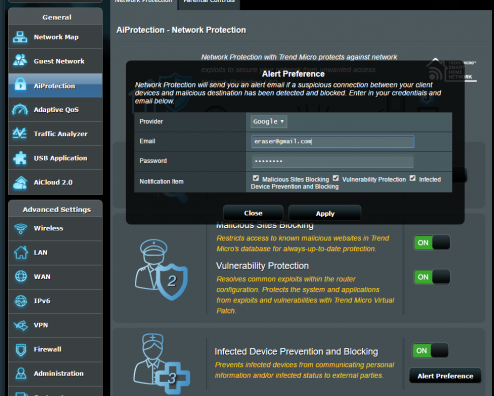 Click apply.
Click apply.
Navigate to the burp suite and check the raw data, click “forward” until you see something like;
 Change the fields you want;
Change the fields you want;
PM_SMTP_SERVER =smtp.gmail.com (Change to your smtp server, leave for google apps)
PM_SMTP_PORT=487 (Change to your smtp port, leave for google apps)
PM_MY_EMAIL=eraser%14gmail.com (Change to your email address replacing the @ with %14)
PM_SMTP_AUTH_USER=eraser (Change to your login details, google apps youruser@domain.com)
PM_SMTP_AUTH_PASS=yourpassword (Change to your google appse or SMTP password)
Click forward, and keep clicking forward until the modem is back at the Network Protection page.
You should receive an email confirming your email;
Now your good to go,
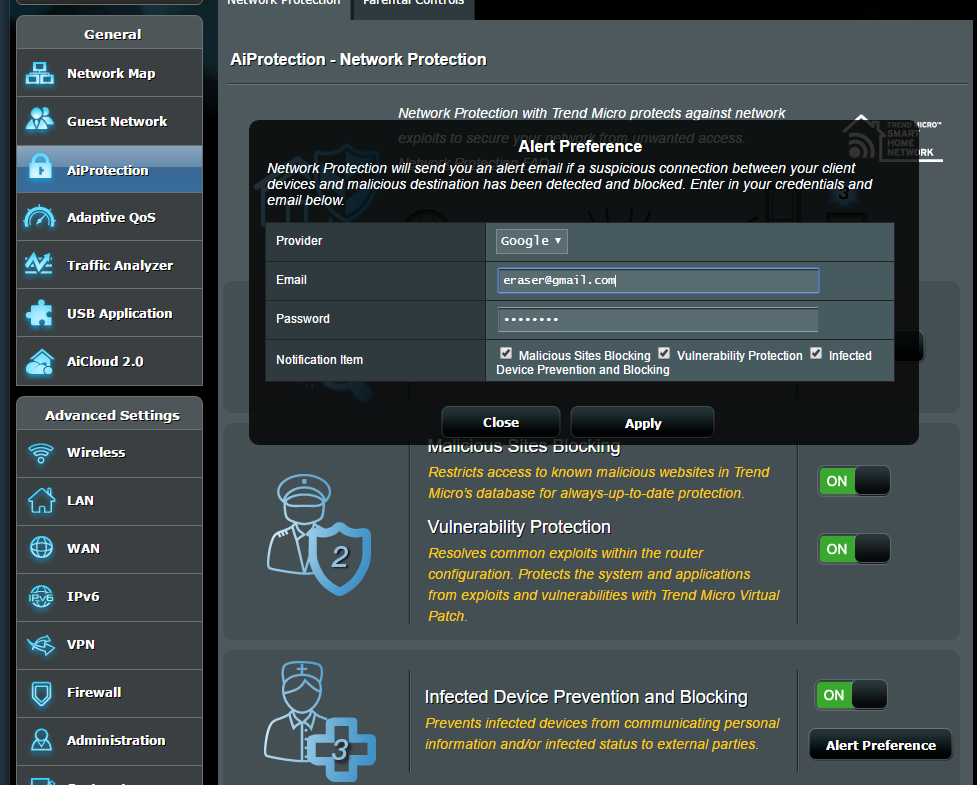
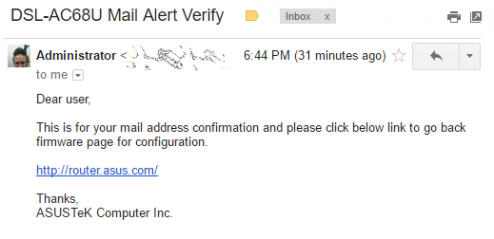
Leave a Reply